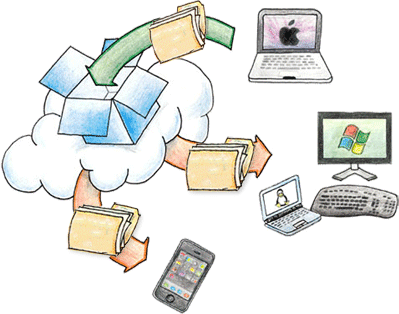Have you ever thought about buying a MAC but held back because you have some Windows-based apps that you can’t live without? Now you can do it…and quite easily, I might add.
You have heard me here before talking about Parallels, the Mac-based software that allows you to run multiple operating systems on your Mac. Most people, including me just run Windows inside their Mac. But I could set up Linux and Windows if I want…or those two plus the Chrome OS…or even Android. But while running Windows on any of the others mention, I am running my macOS at the same time.
There are indeed some programs that are better on Windows than Mac.The software I use to write this blog isn’t even available for Mac. And most browsers have more features for Windows than Mac. But now, I can run Firefox or Chrome on Windows while running on a Mac. Our first story in the Computer Tips section, written by Walt Mossberg, is all about Parallels and how he uses it.
And while I run Parallels on a big 27” Mac with 32GB of memory, Walt runs Parallels on on the least powerful computer in the Mac line, a 3-year old MacBook Air. And it runs just fine.
There is one thing that is not mentioned in his article…the fact that you can run Windows Programs side-by-side with Mac programs. In the photo up above, you see a Windows Desktop sitting on top of a Mac Desktop. Well, you don’t have to have the Windows desktop showing at all!
On my computer, you don’t see the Windows desktop. But the Windows applications I use are listed below in the dock at the bottom of the screen. In the photo above, do you see a few icons in the dock that have 2 parallel red lines on them? That means they are Windows-based programs. Mac programs have no vertical red lines. It works like a dream. You would never know by looking at the screen that you are running Windows program. I love that feature.
Well, that is a quick look on how Parallels works, just in case you ever think of switching. Be sure and take a look at the first story in the Computer Tips section for more detailed info. -JRC
Tech News and Opinions
Moscow Dumps Microsoft Products And Services
Russian president Vladimir Putin wants his country to reduce its dependence on technology from North America and Europe.
Verizon technician admits he sold customer data for years
And he’s facing five years in prison on federal hacking charges because of it
BlackBerry is officially getting out of the phone hardware business
BlackBerry's transition to a software company is complete. During its Q2 2017 earnings today, CEO John Chen announced that the company "plans to end all internal hardware development and will outsource that function to partners."
Opinion: 10 utterly wonderful technologies you shouldn't buy yet
Yes, there’s amazing gear out there that will blow your mind if money is no object. But the cutting edge entails compromise, be it in the form of high sticker prices, bugs galore, and other issues.
Windows 10 hits 400 million users
Microsoft has done very well with its new OS, with Windows 10 becoming the fasting ever growing operating system for the company.
Computer Tips and Tricks
Running Windows 10 and macOS Sierra together
The new Parallels 12 does the job well, even on aging hardware
How to Use System Restore in Windows 7, 8, and 10
System Restore is a Windows feature that can help fix certain types of crashes and other computer problems. Here’s how it works, how to set it up, and how to use it when things go awry.
The Best Security Suites of 2016
Using your computer for games and social media is fun; keeping it safe isn't. A security suite can be your one-stop solution. We've tested almost four dozen of them, and these 10 get our highest recommendation.
The Best Expense Tracking Software of 2016
We test and compare 10 cloud software solutions that focus on expense tracking for small to midsize businesses (SMBs) with mobile-enabled workers.
Twitter finally lets everyone create their own “Moments”
The company says that it’s opening up the Moments platform so anyone can create their own stories using tweets and photos uploaded to the service
Mobil Computing
Amazon Fire HD 8 Review & Rating
An 8" tablet for $90? You bet. And it is pretty good.
The Best Apps To Help You Be Productive And Organized This Fall
Stay on top of all your schedule and tasks all season long with these organizational and productivity apps for iOS and Android.
8 great Android features that iOS needs to steal
From native gesture typing to the ability to clear your app windows in one tap, and much more.
Apple releases iOS 10.0.2 to fix bug that shut off headphone controls
Well that was fast: Apple just released iOS 10.0.2, with the update's release notes confirming that it fixes an issue that caused Lightning headphone controls to be disabled after a period of inactivity.
Taking pictures and saving to photo library in iOS 10 Messages
Apple’s done some cool new things with the Messages app in iOS 10, including adding a live preview for taking photos right within a conversation.
How to use the second camera on the iPhone 7 Plus
The iPhone 7 Plus comes with an additional camera module around back. Here's what you need to know about how it works and how to use it.