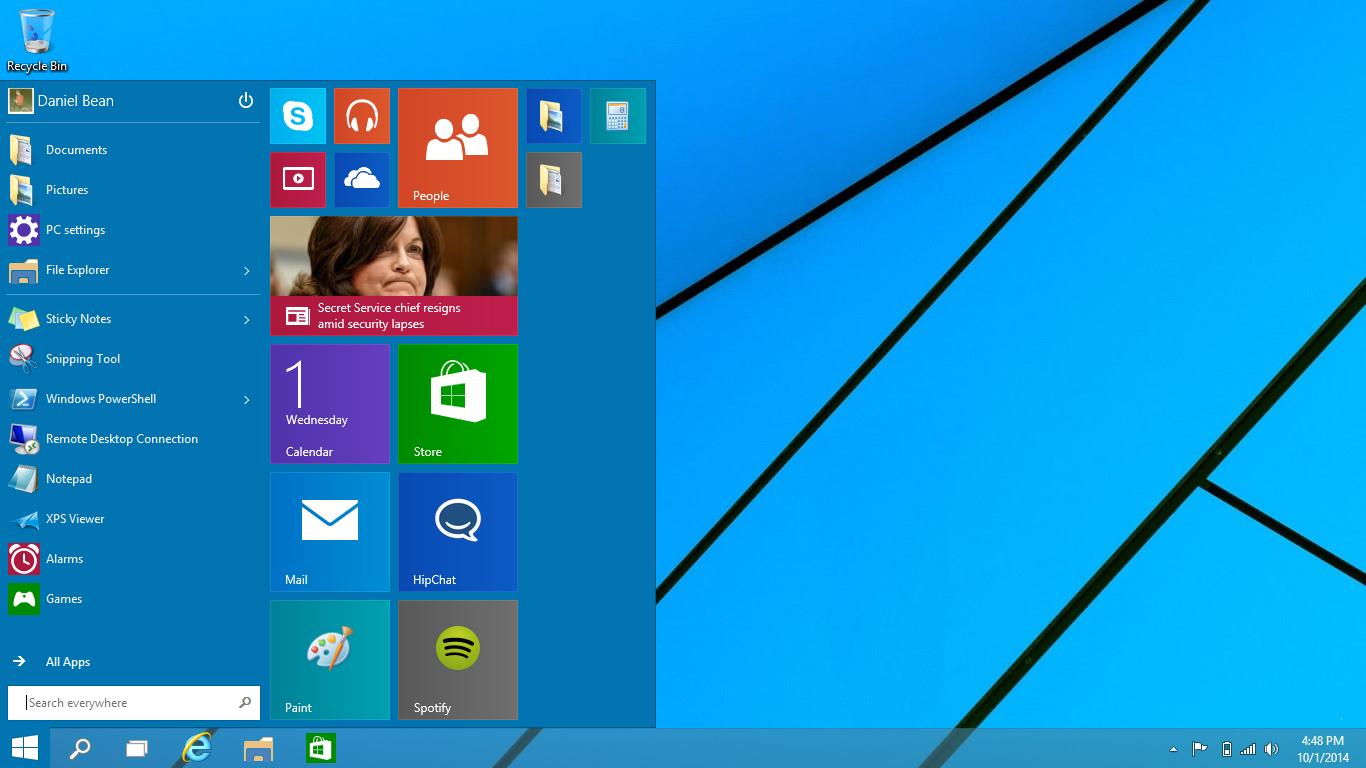My favorite baseball team, the SF Giants, won the World Series last night, for the 3rd time in 5 years. Next to this, all other stories in this edition pale in comparison. Just kidding!!
If you read the last edition you may remember my stories about Apple Pay, Google Wallet, and their rival, CurrentC… a terminal pay system backed by some of the largest retailers in the country. I told you how clunky it is to use and how insecure it is…and that it is not even in full operation until next year. Here is an update:
The CurrentC data files have been hacked already! Unauthorized third parties obtained the e-mail addresses of current users and those who signed up for the beta program. In addition, one Midwest grocery store chain who is part of the CurrentC plan, has activated their NFC terminals to accept Apple Pay, a violation of their contract with the MCX, the company in charge of CurrentC. Let the dominos fall where they may. CurrentC is dead in the water before it even really starts!
You can find CurrentC in the Apple iTunes store and the Google Play store as a Beta program requiring a special invitation. Those people who have used it give it a one-star rating, the worse you can get.
As for Microsoft, they surprised the world with their announcement of Microsoft Band, a combination smartwatch and fitness band. To me, it looks better than the Google smartwatches. And it is only $199 (compared to $349 for an Apple Watch. Many of its health monitoring features work with iOS, Android, and of course, Windows Phones. However there are some features that only work with Windows Phone. It looks interesting and we will follow its progress.
Microsoft also increased their OneDrive cloud storage capacity from one Terabyte to unlimited for all Office 365 users. A pretty good deal, to say the least. You can spend $10 a month for unlimited storage and get a 5 user license for Microsoft Office. That is a great deal!!!
So there are plenty of good stories, tips and tricks to keep you occupied in this edition, so you better get started. -JRC
Tech News and Opinions
Microsoft Band is a game changer
We’ve had the PC, and the smartphone, and then the tablet. Now we are entering a new era, that of the wearable. And Microsoft’s sudden and rather dramatic entrance into the market with the Band is set to be a game changer. It’s a fitness band and a smartwatch and its only $200.
Retailer-Backed Apple Pay Rival CurrentC Has Been Hacked, Testers’ Email Addresses Stolen
Within the last 36 hours, MCX says it learned that unauthorized third parties obtained the email addresses of some of its CurrentC pilot program participants and other individuals who had expressed interest in the app.
White House hit by "sustained" cyber attack, hackers breach unclassified network
Defensive measures taken by the White House’s cybersecurity team to contain the intrusion have resulted in temporary disruption for some services, according to internal memos leaked to the press.
Brazil Is Keeping Its Promise to Avoid the U.S. Internet
Brazil was not bluffing last year, when it said that it wanted to disconnect from the United States-controlled internet due to the NSA's obscenely invasive surveillance tactics.
Tim Cook: iPod classic was discontinued due to unavailability of parts, engineering a new version wasn’t worth it
According to the executive, some parts needed to manufacture the device were no longer available, and the cost of engineering a new version that didn’t require those parts wasn’t worth the effort due to low user demand.
Computer Tips and Tricks
Microsoft Adds Unlimited OneDrive Storage To All Office 365 Accounts
Microsoft announced that all Office 365 accounts will come with unlimited OneDrive storage. Gone are the 1 terabyte caps that were recently introduced. If you pay for Office, your storage is free.
3 ways to make your Gmail account safer
Here's a quick breakdown of how to make the most important fixes to secure you web mail, for users of Google's Gmail.
11 free tools to protect your online activity from surveillance
To better protect yourself against unwanted intrusion, here are 11 tools (presented in no particular order) to help you encrypt data, block intrusive trackers or remain altogether anonymous on the web.
How Inbox by Gmail Works, and How to Use It for More Productive Email
If you're new to Inbox or just confused about what it does and how it works, here's what we've found after a week of using it as a daily driver.
The Secret Powers of Chrome's Address Bar
Chrome's address bar doesn't do much at a glance. Type in a URL and you're taken to a web site. But it can do a lot more if you know how to use it. You can actually do a ton with it though, so let's dig into some of the better tricks.
Mobile Computing
Google updates Play Books app to make reading non-fiction easier
The new version for Android devices brings three new features that make it easier to read textbooks, cookbooks, travel guides and more.
The Best Microsoft Apps For...Android?
Ecosystem lock in is a rampant problem in the mobile industry, with every manufacturer preferring its own platform at the expense of others. Every so often there are exceptions, though. Like this collection of apps Microsoft made for Android, of all platforms.
Download Over $100 In Premium Android Apps For Free Today
Amazon's Android Appstore is back with another terrific promotion for Halloween. From now until November 1, you can get 39 different paid Android apps absolutely free, with no strings attached.
Latest Skype for iPhone update adds new photo features and more
Microsoft has announced a new version of Skype for the iPhone that adds a number of new features and improvements, including a way to save or delete photos in its chat UI.
How to free up storage space on your iPhone or iPad with iCloud Photo Library
iCloud Photo Library gives you the option to only keep storage optimized copies of your photos and videos if you choose in order to save storage space. For some people, that could mean a few gigabytes of extra storage. All you've got to do is change some settings!