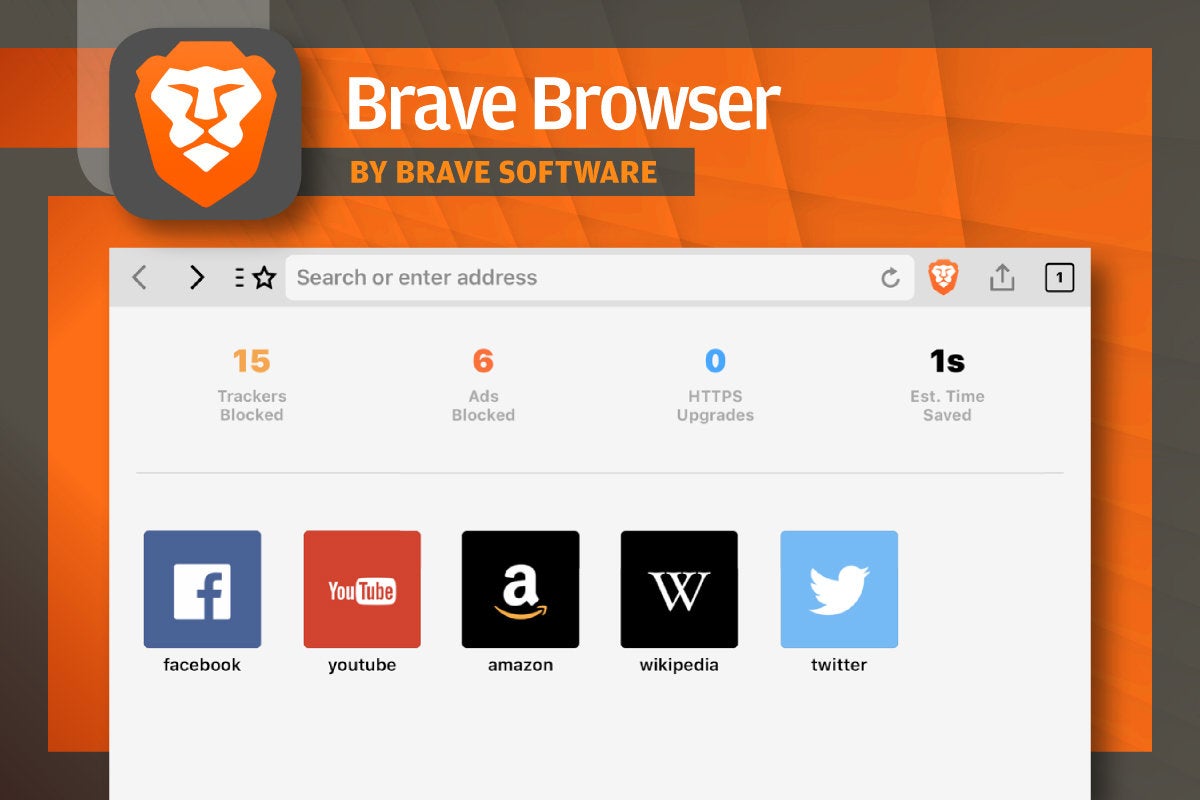
Tech News and Opinions
Facebook lost control of our data. Now it's paying a record $5 billion fine
It turns out the company will pay a price after all for its endless scandals. But don't worry, Facebook made $22 billion last year.
Microsoft will give away software to guard U.S. voting machines
The tech giant says it has tracked more than 700 cyberattacks by foreign adversaries against U.S. political organizations so far this election cycle.
iPhone loyalty falls to all-time low, new report suggests
The survey, conducted by BankMyCell, says that iPhone retention is down 15 percent over the last year.
Apple is updating old iPhone and iPad models to fix a GPS issue
The tech giant is updating devices as old as the iPhone 4s.
Quantum Supremacy Is Coming: Here’s What You Should Know
Researchers are getting close to building a quantum computer that can perform tasks a classical computer can’t. Here’s what the milestone will mean.
How to buy a TV (summer 2019 update)
It's sometime in the middle of 2019, but buying a new TV is the same as ever. In other words, it's still kinda overwhelming.
Cord-cutters beware: Amazon's TV antenna listings are rife with dubious claims
Shoppers shouldn't take all the marketing promises vendors make at face value.
Desktop and Laptop Tips and Tricks
This is the browser you'll want if you really care about online privacy
The Brave browser focuses on stopping websites from tracking you. JRC: I use this browser now exclusively. It does one heck of a good job. Highly Recommend!
6 Best Free Registry Cleaners for Windows
A registry cleaner is a 3rd party software that analyses your Windows registry, finds outdated entries and deletes them.
How to Quickly Install Apps on a New Windows PC
One of the very first things I do when I’m faced with a fresh operating system is to fire up its default browser—Edge or Safari—and head straight to Ninite (Windows) or macapps.link (Mac).
How to transfer files from a USB flash drive to a PC on Windows 10
If you're a beginner trying to copy files to and from a flash drive, use these steps to perform the task on Windows 10.
Don't put up with a slow PC, fix it yourself
Trying to get work done on a computer that keeps slowing to a crawl is annoying and frustrating, but it doesn't have to be that way.
How to Get Google Calendar on Your Windows Desktop
Combine the tech giants with Google Calendar widgets and apps
7 Google privacy settings you should enable now
Unfortunately, unless you work at it, there's a good chance your every digital move is being tracked, analyzed, packaged, and sold to not just the highest bidder, but to any and all bidders.
How to update drivers in Windows 10
There are two ways to update drivers on Windows. The boring and simple way, and the slightly harder way.
Mobile Computing – All OS’s
Make your iPhone last longer with this battery tip
Adjusting your iPhone's "Background App Refresh" setting can help you save battery life and data.
Use your phone camera to translate languages on the fly
An update to Google Translates camera tool means better translation for you.
11 things my Android phone does way better than your iPhone
For the past year, I've been carrying a succession of Android devices and iPhones, learning the ins and outs of each one. But a collection of small, usability-enhancing features keeps me coming back to Android as my everyday choice. Here's my list.
How to stop those annoying website notification prompts
No, I don’t want your website to notify me — and I don’t want you to ever ask again
Mobile Computing – iOS Only
4 iPhone Apps That Are Always Tracking Your Location — Even When You’re Not Using Them
You may be shocked to learn about the number of apps that are constantly tracking you, even when they really don’t have a good excuse for doing so.
The Best iOS Walkie Talkie Apps to Use Instead of Apple's
If you don’t want to wait for Apple to fix up Walkie-Talkie, there are plenty of third-party alternatives that can fill the gap.
How to properly clean your Apple Watch and its band
You should clean your Apple Watch periodically to ensure the longevity of your device.
Apple iOS update targets that old iPhone you've got lying around
The update prevents a GPS issue impacting some older devices.
How to organize photos and videos into albums on your iPhone or iPad
Stop constantly searching through your entire library and get organized.
Best iPad for Reading in 2019
The iPad Air (2019) is our favorite iPad, especially for those primarily looking for a tablet for reading.
Mobile Computing – Android Only
WeNote is a Google Keep alternative with a built-in calendar and Google Drive sync
It’s an app for all your notes, to-do lists, reminders, etc. just like all the rest, but it’s full of features like icon customization for notes, locking notes behind passwords, stickying notes to your status bar, and much more.
Check If Your Android Device Has Been Infected by Malicious Adware
Google may have removed the apps from the Play Store—which means they are no longer available to download and may even be disabled or uninstalled—but that doesn’t mean BeiTaAd has been scrubbed from your device.
Google Just Released a New Gallery App for You to Try
As a follow-up to Google’s surprisingly popular Files Go app, Google just released Gallery Go, a lighter gallery app to make managing your photos super easy.
Best Android Games of 2019
Whether you're new to Android and need some fresh, new games to start building out your Google Play library or simply looking for the latest trendy games that are worthy of your time and attention, these are the best Android games you can find right now.
Fix "Failed to obtain IP address" error on Android
Those who have encountered the “Failed to obtain IP address” error on Android are not alone. It seems to pester users of all Android phones and software versions. We’ll tell you why you’re getting the annoying error and how to fix it.
10 best podcast apps for Android
If you’re a fan of the medium and are in the market for a new podcast app, here are the best podcast apps for Android!


