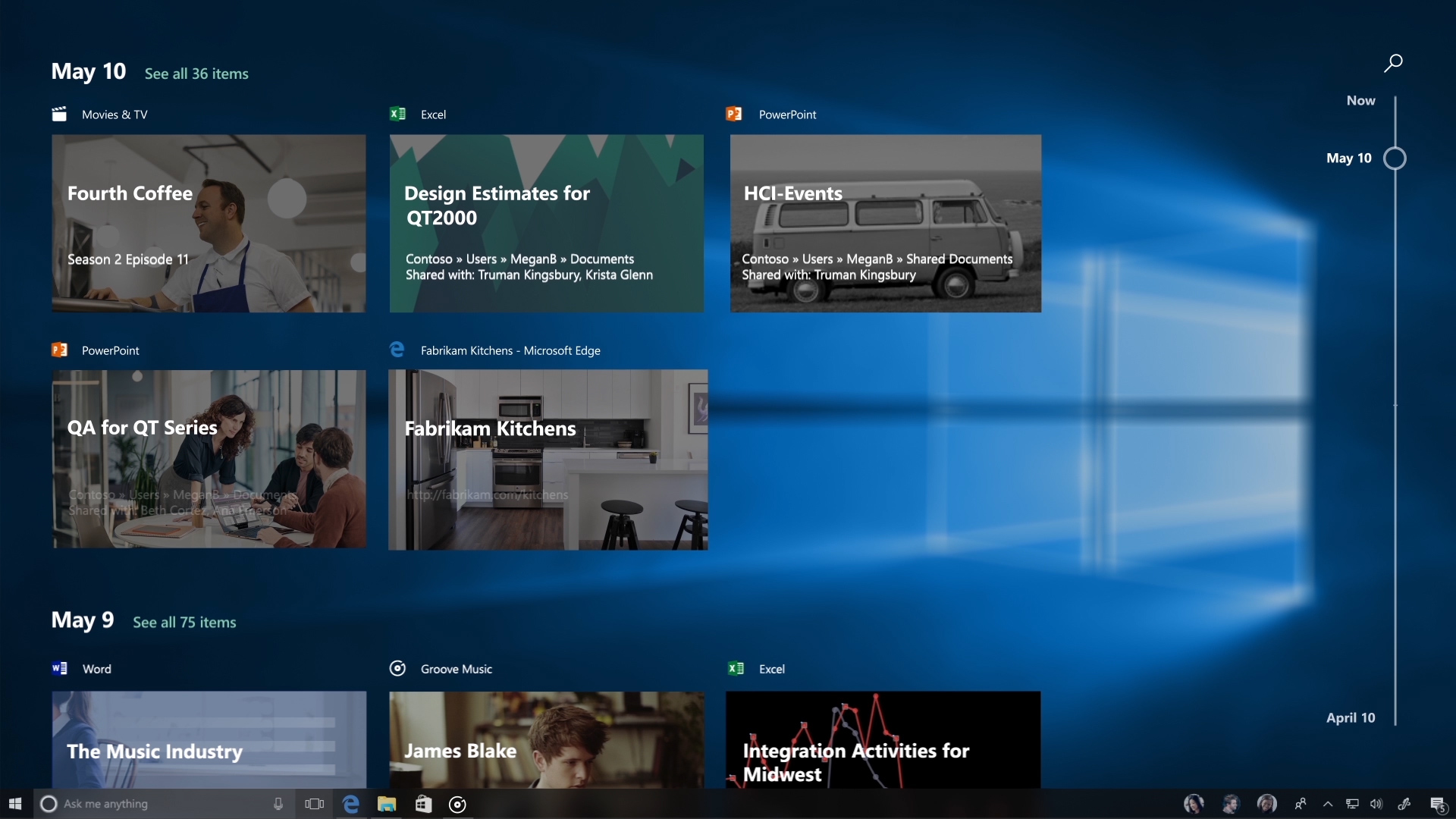Tis the season! This time of year is when tech news gets a little slow. Not much going on as many of the tech companies are pretty much shut down. So putting a tech blog together gets a little difficult. But not to worry…the Computer Electronic Show kicks in right after the new year so we will start off January with a big bang.
With that in mind, I will take Christmas week off, then come back in January with more tech news and tips. I still was able to put together one last 2017 blog here with some interesting news and more tips and tricks for your computing pleasure.
I just want to thank you all for taking the time to read all my rants and raves and hope you found some good information here that make it all worth it. So until January, I wish you all a very Merry Christmas and a Happy New Year! -JRC
Tech News and Opinions
Amazon is planning to end it's Music Storage Service
You can no longer upload tracks as of this week. If you have a subscription plan and music in the cloud locker, you won’t be able to stream or download your MP3s after January 2019.
Massive Windows Insider build finally adds Timeline and Sets, revamps My People and more
This looks like the first massive feature update of Redstone 4, the next update for Microsoft's Windows 10, coming in the Spring.
Why Net Neutrality Will Be a Campaign Issue in 2018
If you're sick of hearing about net neutrality, we've got bad news: The issue's only going to get bigger.
Report: Apple plans to unify iOS, Mac apps next year
This is still a strong rumor at this time, but the source is usually impeccable. The announcement could come over the summer, with a release later in 2018.
Massive leak exposes data on 123 million US households
An unsecured database contained a wide range of personal details about virtually every American household, researchers say.
Desktop and Laptop Tips and Tricks
This $35 Program For Aspiring Novelists Is Now Free
Many professional writers use a dedicated program to help them manage their chapters as well as their research notes.
Make 2018 Happen with Evernote’s 2018 Planner Templates
The 2018 Evernote planner templates are here! This year, thanks to the new tables feature, the planners are more versatile, easier to work with, and more fun than ever before.
How to set up your new computer
If you get a new computer for Christmas, here is how to set up antivirus, clear out bloatware, and perform other tasks to keep your PC humming well into the future.
How to Fix Windows Explorer Showing Drives Twice in the Sidebar
When you plug in an external drive to a Windows 10 machine, it appears as a separate entry in the navigation pane in Windows Explorer. But it also appears as an entry in the nested item under “This PC.
Net Neutrality is Over. It's time to get a VPN.
After the rollback, ISPs can now sell user information directly to companies that mine personal data without the consent of consumers. Where internet privacy is concerned VPNs are a place for individuals to start.
Mobile Computing Tips and Tricks
10 best Android phones 2017: which should you buy?
The big names are all here; Samsung, Sony, LG and Huawei are at the fore. The many variations in screen size, processor power, software features and design makes finding the best Android phone for you extremely tough.
10 new Android apps worth checking out
Here are new apps for this week with fewer than 100,000 installs that show promise.
50 Free Apps To Make You An Incredibly Productive Person
Communicate with ease, tame your schedule, and get things done with these great tools. For iOS and Android.
Apple admits it slows older iPhones
The company says the practice targets problems -- like unexpected shutdowns -- caused by aging batteries or cold conditions.
How to Use the iOS 11 Files App
Here's your quick guide to the iOS 11 Files app, which lets you connect services, add, manage, and share files, and much more
Social Planning Apps for iPhone
With these apps, you can not only look through the places you want to go and find out how to get there, but read reviews and book tables and tickets.


/cdn.vox-cdn.com/uploads/chorus_image/image/57982967/acastro_170621_1777_0007_v2_0001.0.jpg)
/cdn.vox-cdn.com/uploads/chorus_asset/file/9831567/akrales_171207_2184_0238.jpg)