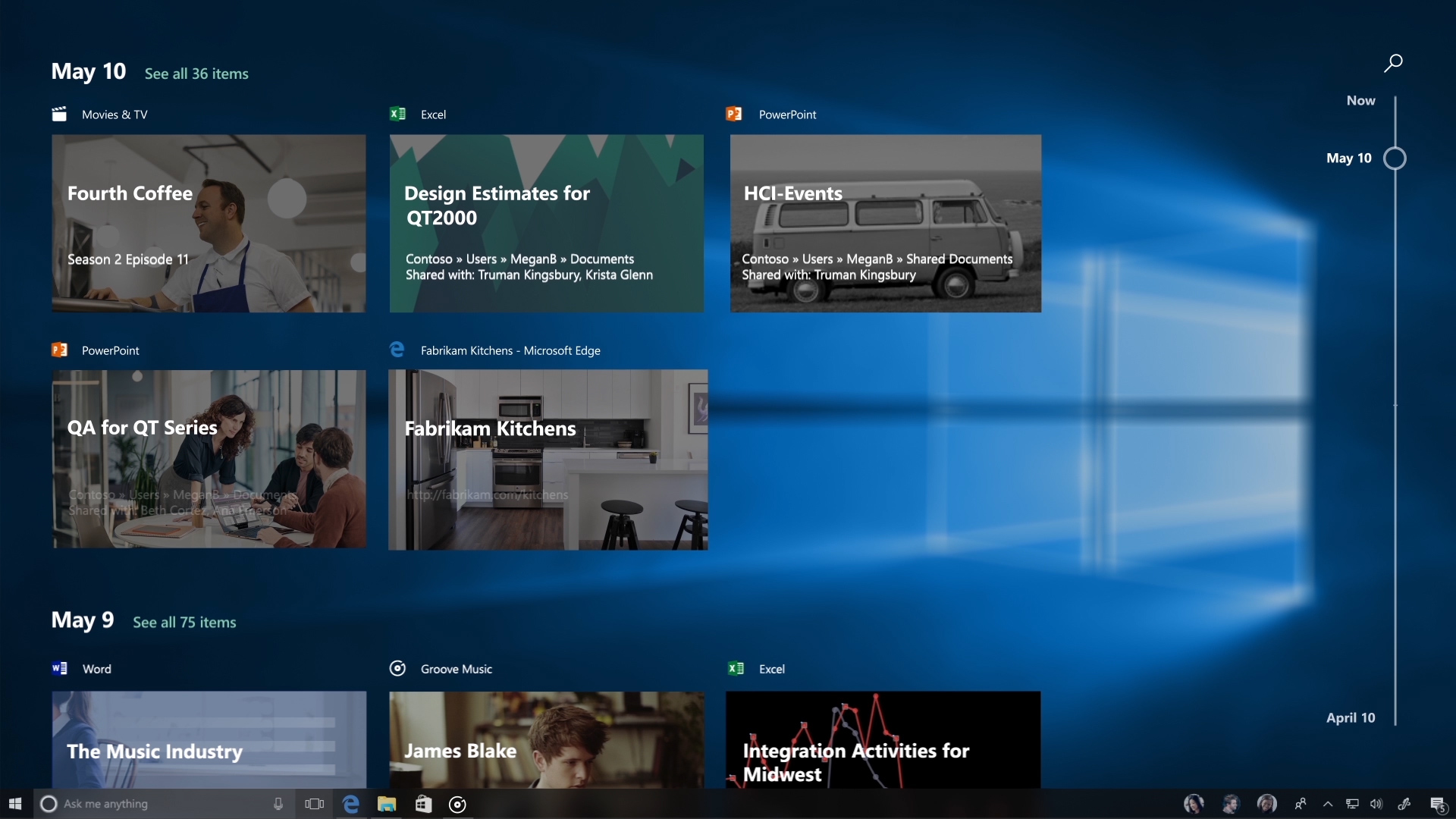
For most of us, we won’t see the big Windows changes for a few months. But, for the Windows Insiders, they begin rolling out next week. Our first two stories give you a good picture of the two biggest changes.
First, is Timeline. Simply put, it allows you to go back in time to see what you were working on, on any given date. A visual timeline is integrated directly into Task View so you can easily move back into files, apps, and sites as if you never left (see above photo).
The second big change is called Sets. Currently, when you work on more than one project at a time, you must have separate Windows open. With Sets, all the Windows can be combined into one Window using tabs, like in a browser to switch to different apps.
The concept behind this experience is to make sure that everything related to your task: relevant webpages, research documents, necessary files and applications, is connected and available to you in one click. With Sets,what belongs together stays together…making it easier and faster to create and be productive. Sounds pretty cool to me. I wish it was here now.
Actually, there is something similar to Sets available now from Stardock. It is called Groupy. I have included a story about it below. It is currently free as it is in Beta. I have not had an opportunity to try it out yet, but will and let you know.
I am sure Microsoft has more changes planned, most of which will come out in the Spring (this update yet to has a name). As always we will keep you advised. For now, I have included some good tips below so, have at it. -JRC
Tech News and Opinions
Where was I? Timeline puts your Windows desktop right back the way you left it
Windows Timeline is a new feature coming to the Microsoft desktop (at last!) that should make organizing your desktop much easier.
Microsoft plans to give every Windows app browser-like tabs
They are called sets. And while Microsoft isn’t sure whether that name will stick, the idea is to bring browser-like tabs to not just Chrome and Edge, but virtually every Windows app.
Apple releases update to fix critical macOS High Sierra security issue
Install this one right away if you have a MAC. I fixes the vulnerability that allowed admin access to a Mac computer without providing any password.
A Short History of the Blue Screen of Death
It’s iconic, but Microsoft wishes it wasn’t. In the 90s it was as core to the Windows experience as Paint and Solitaire, but these days it’s not seen very often.
FCC's next step on net neutrality: Blocking the states
Chairman Ajit Pai seeks to keep states from stepping in to regulate the internet.
Desktop and Laptop Tips and Tricks
Windows 10 tip: Take full control over how your PC shuts down
The most common shutdown options are available on the Start menu. For additional options, such as restarting and configuring firmware options, use the Shutdown command
Microsoft retires support for Word, Excel and PowerPoint
Microsoft is pulling support for these apps, with their download pages directing to dates when links will be pulled completely.
Speed up Windows 10 for free
Your Windows PC too slow? Here are nine speed tips to give your PC a free performance bo
Stardock's Groupy organizes programs like browser tabs
Stardock's newest superb offering, Groupy, turns your myriad open windows into the equivalent of browser tabs. Free during beta test.
Excel macros: Essential rules, tips and tricks
Create macros to automate repetitive tasks so you can work faster.
Mobile Computing Tips and Tricks
Best Travel Surge Protectors for Gadgets Big and Small
We’ve researched all the best compact surge protectors for travelers, so even if you’re stuck in a cheap motel or waiting in an airport for 13 hours, you won’t be sweating the safety of your electronics.
You Can Charge Your iPhone in Half the Time with a Fast Charger
Apple’s new phones support fast charging but it’s a (super awesome) feature hardly anyone has paid attention to. Here’s how to take advantage of it.
Users are experiencing yet another iOS autocorrect bug, and I.T stinks. Here's how to fix it!
Even though we've only just gotten over the A [?] bug, a new one has surfaced that turns "it" into "I.T."
iPad Pro vs iPad, 2017: Which model is the best for you?
Apple's iPad line had some big changes in 2017, and Black Friday prices are lower than ever. Is it time to buy?
Here are 16 temporarily free and 20 on-sale apps for your Wednesday
(Android) Amongst today's pickings, you will find most of Forever Entertainment's catalogue on sale. Have fun.
Android Users can now download the new Microsoft Edge browser
The biggest feature that Microsoft Edge offers is for those who use Windows 10 and want to continue viewing content from their mobile device to their computer, and vice-versa.


