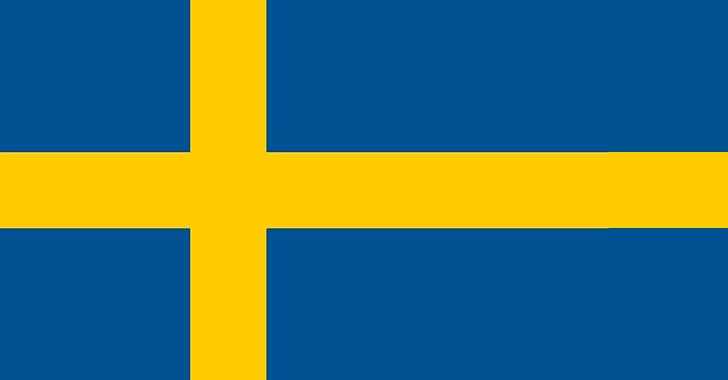
To quote Forest Gump, “Stupid is as Stupid Does.” That easily describes the way governments handle technology…in a word, BADLY. How many times have we run stories here about people’s private data being exposed to the world via the Internet by sheer government incompetence. We have two new examples to share today:
Our lead story comes from Sweden where all of it’s citizens had all their most private data exposed by their equivalent of the Department of Motor Vehicles. When you get a driver’s license, you give the DMV some of the most personal info about yourself like your SS # and birthdate, address, phone numbers and more.
So do the Swedes. Except their version of DMV stored their records in the open, without encryption…readily available for anyone to hack. Their data was stored by IBM Sweden who outsourced it to unencrypted servers in the Czech Republic.
Not only driver’s information was exposed, but also the names, photos and home addresses of fighter pilots of Swedish air force, members of the military's most secretive units, police suspects, people under the witness relocation program, the weight capacity of all roads and bridges, and more. You can read more about it in our first story. The details are just shocking!
And speaking of shocking, attendees at the Defcon Conference held in Las Vegas last week showed how easy it is to hack US voting machines. 30 voting machines were set up in a special section of the convention and hackers were invited to see if they could hack them. They did and quite easily. Some of the machines were using unpatched Windows XP operating systems. It is absurd!
With all the publicity generated this last election about election and voting irregularities, these voting machine manufacturers better get their act together and soon. We may have to go back to paper ballots counted by hand.
In spite of all this, we do have some handy tip, tricks and information about your computing devices. So have at it. -JRC
Tech News and Opinions
Sweden Accidentally Leaks Personal Details of Nearly All Citizens
This time sensitive and personal data of millions of transporters in Sweden, along with the nation's military secrets, have been exposed, putting every individual's as well as national security at risk.
Hackers easily break into voting machines at security conference
Voting is at the foundation of every democracy. Hackers find it's on shaky ground thanks to shoddy technology.
Amazon suspends sales of Blu phones due to privacy concerns
Following a report that some Blu phones use an app that collects your data, Amazon has made them unavailable on its site.
Honolulu is the first big US city to ban phone use at crosswalks
You'll risk a fine if you can't focus on crossing the street.
Apple discontinues iPod Nano and iPod Shuffle
Apple has officially discontinued the iPod Nano and iPod shuffle, signaling the end of an era as the last remaining traditional iPod models in its lineup disappear.
Desktop and Laptop Tips and Tricks
What’s New in Windows 10’s Fall Creators Update, Arriving September
Here is a brief look at some of the new features coming to Windows, probably in September.
How to stream media from your PC to your HDTV over Wi-Fi
What to do when your PC is in one room, and your HDTV is in another.
Mesh Network for Your Home Explained
Mesh technology does deliver a significant benefit over the regular old Wi-Fi routers we’ve bought in years past and that remain on the market.
How to Change the Default PDF Reader in Windows 10
Microsoft Edge is not only the default web browser in Windows 10 but also the default PDF reader. But you can easily add a more feature-rich application.
How to Install Chrome OS from a USB Drive and Run It on Any PC
Google only officially supports running Chrome OS on Chromebooks, but don’t let that stop you.
Mobile Computing Tips and Tricks
17 Best Widgets to Install on Your iPhone
Widgets were first introduced in iOS 10 to allow users to quickly preview their favorite apps without actually launching them.
The 5 Tasks You Should Automate As Soon As You Get a New Phone
Here are five automations you can set up quickly and for free as soon as you get a new iPhone or Android device (or apply whenever you like to an old one).
4 ways to turn off annoying notifications on your Android phone or iPhone
Weed out the random calls, messages and alerts, and focus only on the ones that really matter to you.
Android apps can find nearby devices even when they're offline
Nearby Connections doesn't need an internet connection to start talking.
These are the best Android games on sale right now
Noodlecake Studios is holding a sale on the Google Play Store, offering substantial discounts on a few of its titles. Check out the list below.
Tips for using the net while traveling abroad
We've all heard the nightmare stories of people who travel internationally and then get a ridiculous cell phone bill upon their return. But it doesn't have to be that way.

No comments:
Post a Comment