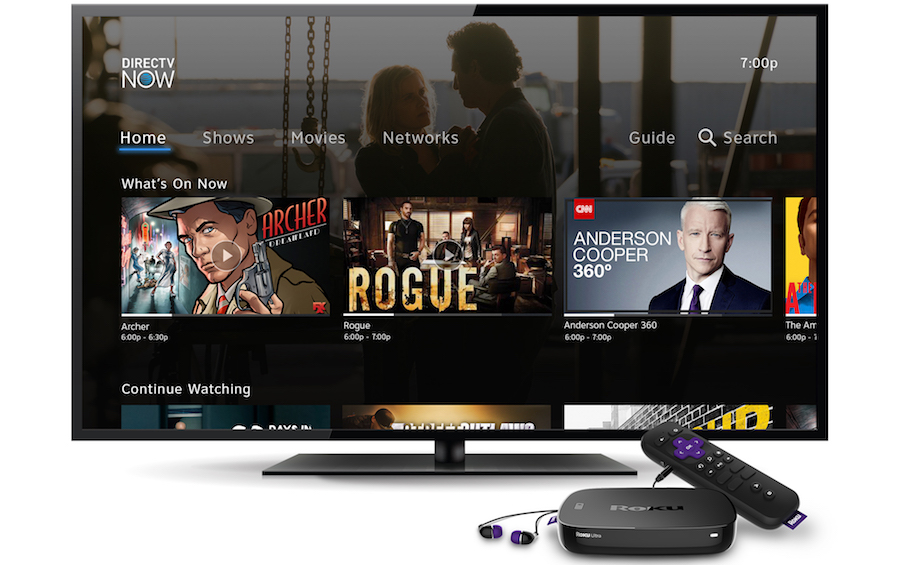I just wasted three days of my life trying to become a Sprint customer. Three days and several hours! Am I angry? You bet I am! Angry and frustrated. So what happened? I will try and keep this tale of woe short so not to drive you away.
A couple of weeks ago, I ran an article here about how customers of other smartphone providers can get one year of unlimited talk, text and data free from Sprint just by switching…no contract and no catches. For reasons I won’t go into here, I wanted to switch from Verizon to a new carrier. So I decided to give it a try.
According to the article, this offer was not available in stores and could only be completed on-line. So I went through all the pain of providing my information including a credit card number and indicating my willingness to pay for Sprint to overnight me a Sim Card. I clicked on the last button to place the order and a message popped up saying there was some difficulty and I needed to call an 800 number to finish the deal.
So I did. I was connected with an Sprint agent who was obviously speaking to me from some far off foreign land. From there I was passed off to another agent, obviously in the same country. He did not quite know what to do but gave it his best shot. I was on the phone with him for over two hours while he figured out what to do. He didn’t have a hold button so I could hear women and children in the background, all speaking some foreign language I could not identify. Apparently he worked from home.
It took two hours for him to figure out what to do but he finally created an account for me. There was no information in the account, like my phone number as I needed a Sim Card. So, he connected me to another agent who would supposedly get me a card. That agent had no idea what I was talking about. She gave me another phone number to call.
So I did. After a long discussion, with a new agent in that same far off land, she told me she could not overnight me a card like their ad said and that it would take 2-5 days. She advised me to go to a local Sprint store and get a blank card. We made arrangements for her to call me back in the morning at 9:00 AM for the final setup. I went to my local Sprint store and got the card. End of day one.
Day Two: 9:00 AM came and went…no phone call. After relaying my story to the fellow in the Sprint store, he advised me to call the American-based Sprint 800 number. So I did. That phone service kept hanging up on me because I could not provide my phone number. I never did get to talk to a human…American or foreign. Ridiculous!
Finally I called the original 800 number and got to talk with another helpful woman, again in a far off foreign land. We were doing good but she had problems getting my number cut loose from Verizon. So I called Verizon, with her listening in…and after a little difficulty, Verizon made my number available for transfer to Sprint.
However, after the call, she never came back on-line. I called and called, but could not get her back. I finally gave up for the day, figuring she or someone would call me back. That never happened.
Day Three: I made one last call to that far off foreign land and got some jerk who didn’t know his ass from his elbow. He said he could not make the transfer. At this point I lost my composure and told him to wipe my account off the Sprint ledgers and that I was done with Sprint. I would find some other carrier. Free service would have been nice but it wasn’t worth what I went through for three days.
Bottom line, I am still with Verizon for now, but will continue to look for a better rate. The main reason Sprint fell to last place years ago among the 4 main providers was there terrible customer service. Well, from my experience, that has not changed. They might be saving a lot of money by having their customer service in some far off foreign land, but is it worth it? I think not. If they had made this special offer available in their local stores, it might have been a different story. But they could not help me.
Apparently I am not the only one who is dissatisfied with Sprint. You might want to check out what other current Sprint customers think on Reseller Ratings.com. I think I will be avoiding Sprint in the future…free or not!
Thanks for listening. There is good information below including more on the ransomware currently savaging Europe plus some very helpful tips for your computers and portable devices. So keep on reading. -JRC
Tech News and Opinions
Petya, WannaCry: Ransomware is going global
WannaCry should have been a major warning to the world about ransomware. Then the GoldenEye strain of Petya ransomware arrived. What’s next?
Petya cyberattack victims have paid thousands in Bitcoin but won't get their files back
Victims of the ongoing Petya cyberattack have paid £7,064 ($9,000) in Bitcoin to hackers so far to try and get their files back — but they won't have much luck. The ransom website has been blocked.
Microsoft aims to simplify Windows 10 PC set-up with Windows AutoPilot
Microsoft is adding several new management features to Windows 10 Fall Creators Update and its Intune mobile-device management service this Fall.
Trump Accuses Amazon of Not Paying 'Internet Taxes,' Which Aren't a Thing
In an apparent attempt to discredit The Washington Post, the president posted one of his most confusing tweets since taking office.
Tom Wheeler defends Title II rules, accuses Pai of helping monopolists
Former Federal Communications Commission Chairman Tom Wheeler spoke out against the FCC's proposed repeal of net neutrality rules this week, saying the repeal will help monopoly broadband providers abuse their dominant position.
Desktop and Laptop Tips and Tricks
Tips to make you a better Windows 10 multitasker
Be more productive -- or at least more efficient -- with these tips.
Windows 10 will hide your important files from ransomware soon
Microsoft is making some interesting security-related changes to Windows 10 with the next Fall Creators Update, expected to debut in September.
Yahoo Mail rolls out a rebuilt, redesigned service, including a new ad-free option
The update includes a new design, feature set, and technology stack, as well as a new subscription plan for desktop and mobile called Yahoo Mail Pro
Google News gets a fresh new look and more features
There’s now a new navigation column on the left side which you can customize by different topics of interest including Sports, Entertainment, Food, and more.
Parallels Toolbox for Windows launches to simplify your computing life
Parallels is best known for its Windows virtualization tools for Mac, but not today. Parallels Toolbox is debuting on Windows with a whole range of one-click tools that are designed to make your computing life a little easier.
Mobile Computing
5 Fixes For The iPhone "Storage Almost Full" Notification That's Ruining Your Life
Here's how to make it go away once and for all
iOS 11 will change how you'll use your iPad forever
iOS 11 is ambitious because it represents a break from the past, one where Apple is willing to add genuine complexity to iPads and iPhones in the name of productivity.
Set phone reminders for anything
Your phone can act as a combination of secretary and to-do list when it comes to reminding you about what you need to get done
Emoji 5.0 is official, here's all 56 new emoji coming soon
We now have the full list of emoji that will be included in the big Emoji 5.0 (Unicode 10.0) update. Here’s the full list of the 56 new emoji.
Google Photos adds smarter sharing, suggestions and shared libraries
Google today will begin rolling out new sharing functionality in Google Photos, first unveiled at the company’s I/O developer conference in May.
Google's first-ever storewide Play Store sale is now underway!
These covers apps, games, books, and music. Over the course of the next few weeks, you will see discounts wherever you look in the Play Store, and some of these may be super-enticing.