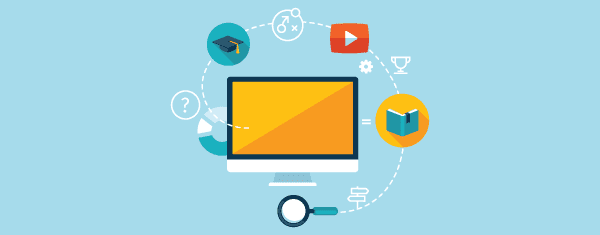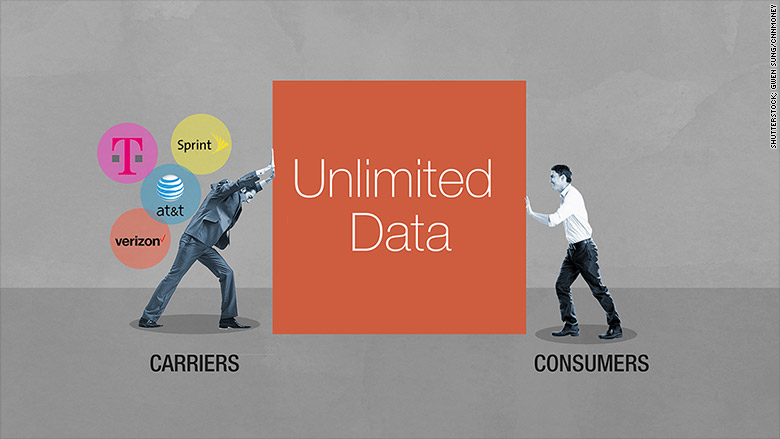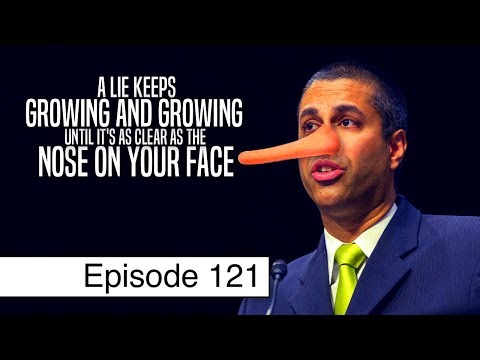As we’ve discussed here before,the big communication vendors will go to any lengths in order to destroy Net Neutrality once and for all…including lying to vulnerable Senior Citizens. Here is what Verizon and AT&T are doing in California right now to stop the passage of the strongest Net Neutrality bill in the country:
This is from “fightforthefuture.org”:
California has until midnight tomorrow to pass the strongest net neutrality bill in the country. And Verizon and AT&T are so desperate to kill it that they’re lying to senior citizens.
California seniors are getting automated robocalls falsely claiming that their cell phone bills will skyrocket unless the net neutrality bill (SB822) is defeated. The seniors are then patched through to their legislator to urge them to vote no.
The robocall tells elderly people that if SB 822 passes, their cell phone bill will go up $30—an utter lie.2 SB 822 actually protects consumers from hidden fees and ISP scams that they can’t afford.3
Threatening senior citizens’ financial security to trick them into blocking net neutrality? That’s low, even for AT&T.
We know why Big Cable hates this bill so much. It’s the strongest net neutrality bill in the U.S. and if it passes it will set a gold standard for other states to follow. Plus California is so large, that strong rules there will be a real deterrent to ISPs nationwide.
Tech News and Opinions
Big Telecom Resorts To Lying To Senior Citizens To Scuttle Net Neutrality In California
An AT&T-linked group by the name of Civil Justice Association of California (CJAC) has been robocalling senior citizens in the state, informing them that their cell phone bill will jump $30 if the new rules pass. A complete lie!
Comcast Is Trying To Ban States From Protecting Broadband & TV Consumers
As part of the repeal of Net Neutrality, Comcast, Verizon and AT&T also convinced FCC boss Ajit Pai to effectively neuter FCC authority over ISPs entirely, making it harder for the agency to hold giant ISPs accountable on a wide variety of issues ranging from privacy to transparency.
Report: Yahoo and AOL will scan your emails and sell the data to advertisers
If you’ve got a Yahoo or AOL email address then your correspondence might not be as private as you think, as Oath (the combined Yahoo and AOL business) uses a program that scans accounts, with over 200 million inboxes scanned in total.
Google dismantled Trump's latest attack on the search engine
Google has issued a methodical statement dismantling US President Donald Trump's latest attack on it.
YouTube Music and YouTube Premium launched
YouTube Music is a new music streaming service built on top of all the music on YouTube that you can’t find anywhere else - personalized and all simply organized in one new app and web player.
Desktop and Laptop Tips and Tricks
How To Organize Your Messy Windows Desktop (And Keep It That Way)
"The desktop is a convenient place to store files and program shortcuts, but it can get messy fast. Here’s how to tidy your desktop up so you can quickly find everything you’re looking for—and make sure it stays nice and organized."
How to Find and Replace Text in Microsoft Word
Using Word's Find and Replace feature, you can quickly locate and replace text. Let's see how it works.
Windows 10 version 1809: Act fast to delay this big upgrade
Each time Microsoft rolls out a major upgrade to Windows 10, you have the option to wait a few months before you install it on PCs running Windows 10 Pro or Enterprise. But you have to act quickly.
How to Use a Windows Laptop as a Wireless Monitor (for Another PC)
You’d like a secondary screen to increase your productivity in Windows 10, but you don’t have another monitor handy. If you have a recent Windows laptop or tablet, though, you can use it as a wireless monitor.
If you forgot your Windows admin password, try this
All is not lost. You just have to wiggle the lock on the virtual back door.
Mobile Computing
Microsoft To-Do for Android and iOS updated with tweaks and improvements
Microsoft has pushed out an update for the beta version of Microsoft To-do app for Android and iOS, taking it to version 1.38.
Here's how I back up my family photos and videos using the 3-2-1 method
When it comes to pictures of my family, no amount of money can recreate them if I lose them.
5 of the best package tracking apps for iOS
Looking for an easier way to track your packages from your iPhone? Here are the best apps to get the job done.
What’s the best email app for iPhone?
Like Calendar apps, there are many email apps for iPhone. I’ve tried and used just about all of them over the years. One of the questions people often ask me is: what’s your favorite email app for iPhone?
How to Hide Photos on Your iPhone, iPad, or iPod Touch
If you’re anything like us, you love showing off photos you’ve taken with your phone, but there are times when you’ll want to keep certain pictures away from others, because they’re personal or, well, inappropriate.
10 new Android apps worth checking out
Every day there are thousands of additions to the Google Play store, but many go unnoticed and never receive the attention they deserve. Here are some that do.