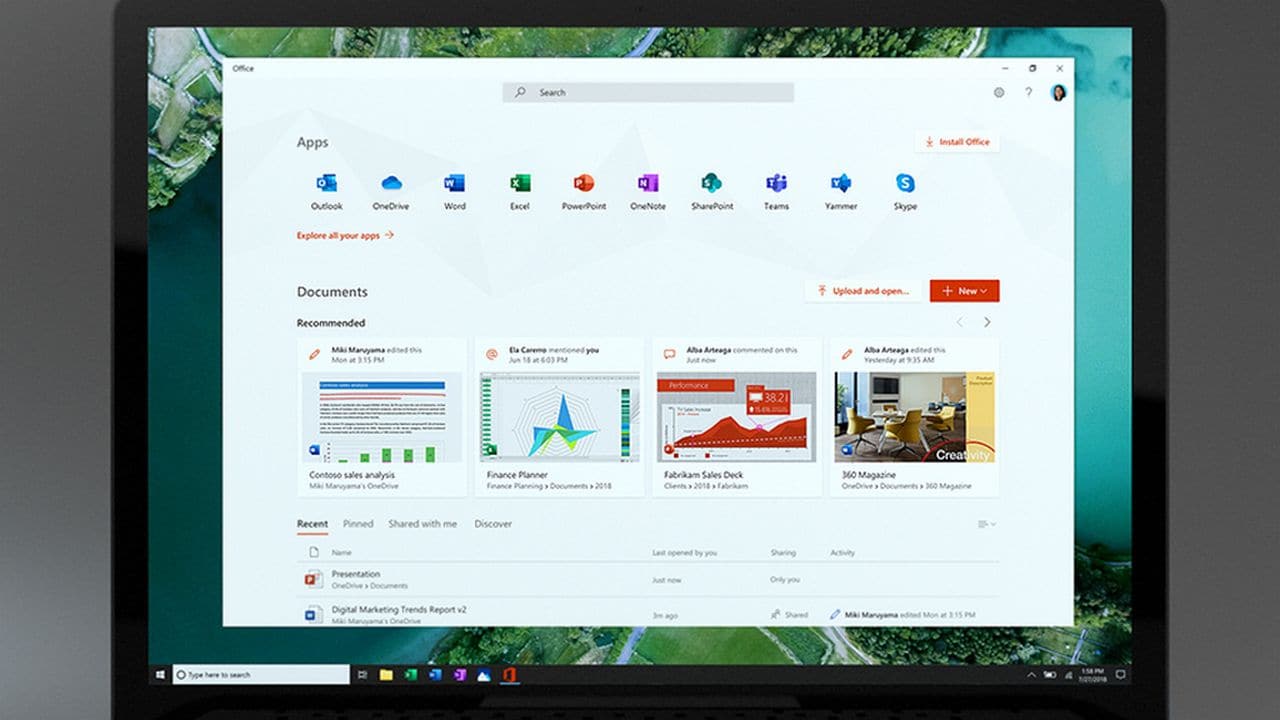
Tech News and Opinions
Apple to combine iPhone, iPad, and Mac apps by 2021, says Bloomberg
Apple already revealed part of this work, codenamed Marzipan, last year at the company’s Worldwide Developer Conference. Apple has started bringing iOS versions of Home, Stocks, News, and Voice Memo apps to macOS 10.14 Mojave.
Windows 10: New study shows Home edition users are baffled by updates
How annoying are Windows 10's automatic updates? In a new study, a group of UK researchers report that users of Home edition experience unexpected restarts and inconsistent installation times, caused by inappropriate defaults and inadequate notice of pending updates.
Galaxy S10, Galaxy Fold launch: 5 phones, smartwatches, new headphones and more
Here are all the official details about Samsung's much-hyped new Galaxy Fold, its raft of Galaxy S10 models, and all the new accessories that go with them.
NASA Celebrates Earth's Incredible Natural Beauty With Free Photo Book
If you ever need reminding just how incredible and unique Earth really is, then bury yourself in this wonderful treat from NASA that shows our planet in all its natural glory.
Gain access to an entire library with 3 months of Kindle Unlimited for $1
Amazon is offering new subscribers a 3-month Kindle Unlimited Trial for only $0.99 right now. This service usually costs $9.99 per month.
Desktop and Laptop Tips and Tricks
Microsoft launches new Office app for Windows 10
It’s a free app that will be preinstalled with Windows 10 or downloaded from the Microsoft Store, and you don’t need an Office 365 subscription to use it.
What’s New in Chrome 73, Arriving March 12
Chrome 73 is set to hit the stable channel on March 12, 2019. Google’s new browser update features the beginnings of a built-in dark mode, tab grouping, media key support, and more picture-in-picture powers.
Microsoft’s new Chrome extension lets you resume browsing across Windows 10 devices
Microsoft has released its own official Chrome extension for Windows Timeline. Dubbed Web Activities, the extension will sync and show your Chrome browsing history across Windows 10 devices so you can use the built-in Timeline viewer.
How to Transfer a Windows 10 License to Another Computer
If you’ve ever built a computer and purchased a Windows license, you probably don’t want to buy another license for your next one. With the slmgr command, it’s possible to deactivate your old PC and then activate a new one.
Download Coloring Pages From Over 100 Museums
Along with three previous annual collections, there are now 396 PDF coloring books you can print out. Here are some of our favorites.
How to use Google Drive cloud storage in a desktop web browser
This service's web app has a lot of utility, if you know where to look.
Mobile Computing – All Versions
How to free up space on your phone with Google Photos' unlimited backup service
f you shoot a lot of pictures and videos on your phone, it’s all too easy to run out of space. Thankfully, the Google Photos can help: it offers unlimited photo storage in the cloud – both for iOS and Android devices
Samsung Galaxy S10E vs. iPhone XR: comparison, specs, how to choose
On specs alone, the Galaxy S10E looks like a contender. But as always, your choice of operating system will probably trump specs.
How to stop Facebook from tracking your location
Facebook is notorious for capturing user data to create profiles that advertisers can target. You can stop the Facebook mobile app from tracking your location completely, or allow it to do so only when you’re using the app.
Why you should be excited for foldable phones — and why you shouldn't
You have a couple of months to think about whether you want to spend roughly $2,000 on this baby.
The 5 best weather apps with the most accurate forecast
The best weather apps can help with everything from forecasts and weather alerts to traffic and health-related updates.
Mobile Computing – iOS Only
How To Connect Your iPhone or iPad to Your TV
Your iOS devices are great media players, but sometimes you want to watch on a big screen. Here's how to connect your iPhone or iPad to your TV.
Apple reveals how to be an expert photographer through these neat tricks
Got yourself the latest iPhone and want to learn how to fully utilize the camera and photo features? You're going to like what Apple just released on their YouTube channel.
Get the Most Out of Your Kindle iOS App
The Kindle app lets you read your ebooks purchased on Amazon, of course, but it has other useful functions you might not know about
How to use iCloud.com to access mail, contacts, calendars, photos, and more
iCloud.com lets you connect to your iCloud services from any web browser. Here's how you can use it.
How to Scan Documents on an iPhone Using the Notes App
You can scan documents using the Notes app! That's right — you can scan and save important documents such as checks, legal documents, and photos
Mobile Computing – Android Only
It’s finally here: New free app lets you use iMessage on Android
Third-party developers have been working for so long to find a usable way to bring iMessage to Android, but they’ve all failed… until now.
Brave Browser uses 35% less power than Chrome for Android
The advantage comes through blocking ads, and the test was on ad-heavy websites.
Microsoft brings some of its Hololens smarts to Android
Hololens 2 may be right around the corner, but before then Microsoft is giving Android users a spin on its Mixed Reality platform.
Everything Samsung announced at its Galaxy Unpacked 2019 launch event
Samsung’s much-anticipated Galaxy Unpacked 2019 event came and went, and although we had a good idea in advance of what to expect, we now know for sure what the Korean tech titan has been cooking up.
Folding Screens, 5G Phones, and AR Advances Unveiled at MWC 2019
This is the most interesting tech at this year's big mobile showcase in Spain, including folding phones, 5G handsets, and almost-notchless wonders.



