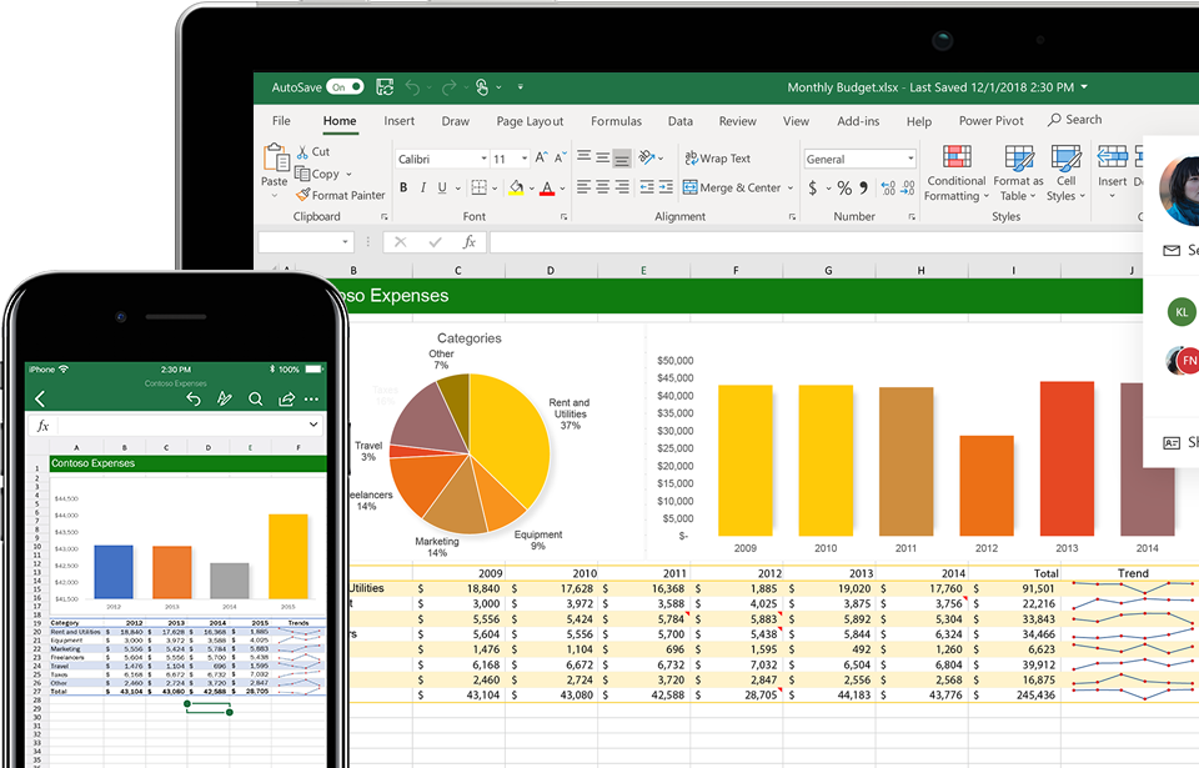Tech News and Opinions
Smart TV Apps Are Convenient But Here's Why You Should Stream With A Device
Even if it's something on the cheaper end of the spectrum like a Roku Stick or a Fire TV Stick, you are likely to have a better streaming experience than you would by relying on what's built into your TV.
Apple is poised to lose lots of iPhone users if it keeps ignoring the middle
Less people are buying premium phones, so why is Apple still putting all of its eggs in one basket?
Smartphone sales declined again in Q2, surprising no one
The biggest hit continues to be in the high end of the market, as higher prices coupled with longer refresh cycles and fewer compelling features continue to contribute to the decline.
Alternatives for Adobe Acrobat, Photoshop, Illustrator, InDesign
If you can't or won't pay Adobe's monthly fee, you do have options.
Yelp now offers personalized results based on your diet and lifestyle
Users can set up profiles with their dietary restrictions, lifestyle interests, and accessibility preferences, and places that meet those requirements will be elevated in the app.
Facebook pushes new rules for political advertising worldwide
Facebook is ramping up its new tightened restrictions on political advertising.
Desktop and Laptop Tips and Tricks
How to clear cache in Windows 10 in 3 different ways
You should occasionally clear the cache on your Windows 10 computer, to help your system run faster and reclaim disk space.
10 truly helpful Windows 10 tools you might not know about
Enthusiast-friendly power tools lurk in every corner of Windows 10. Let's shine a light on some of the more obscure ones
How to Email a Folder
Attach and send folders in Outlook, Gmail, and Yahoo!
Best VPN Services for Speed
ISPs often throttle your bandwidth to get you to buy a bigger speed package--stop them by using one of these VPNs.
PDFs are a monster to edit, but these 4 free apps make it easy
Whether you're on an iPhone, Android phone, Mac or PC, I found free and easy ways to add text, sign documents and fill out forms.
How to Fix a Frozen Windows PC
Windows PCs freeze for a variety of reasons. One instance might be a fluke, but repeated freezes suggest a problem you’ll want to fix. Here’s how to unfreeze and recover a stuck PC—and stop it from freezing again.
Special Section – Excel Tips and Tricks
Microsoft Excel Basics Tutorial – Learning How to Use Excel
Microsoft Excel is a powerful spreadsheet application that can be used for anything from a simple database all the way up to a full fledged Windows application full with windows forms, macros, and add-ons.
11 Excel tips every user should master
Whether you are a Microsoft Excel beginner or an advanced user, you'll benefit from these step-by-step tutorials.
How to Create a Combo Chart in Excel
A combo chart in Excel displays two chart types (such as column and line) on the same chart. They are used to show different types of information on a single chart, such as actuals against a target.
How to Create a Report in Excel
Using charts, graphs, and pivot tables makes it easy
How to Create A Timeline In Excel
If you're in the process of planning a project or even just logging events, learning how to create a timeline in Excel can be a huge help.
The 20 Best Excel Shortcuts of 2019
You can very quickly accomplish a lot in Microsoft Excel using shortcuts. That includes both keyboard and mouse-based shortcuts
How to Separate First and Last Names in Excel
Microsoft Excel has multiple functions and features that gives you the ability to keep your data organized.
Mobile Computing – All OS’s
10 Tips for Taking Better Smartphone Photos
So here are some tips from professionals, along with some accessory recommendations, that will take your snapshot game from amateur to Ansel Adams.
The Best Astronomy Apps for iOS and Android
Staring at the starry night sky? Get a little help from these astronomy apps
iOS 13 vs. Android 10: iPhone beats Android in some significant ways
With both iOS 13 and Android 10 now in beta, here's our take on where things stand with the two mobiles operating systems.
Google Photos will now search for text in your pictures -- here's how
Being able to quickly find pictures based on a sign or word combo is huge, and you'll be able to copy and paste text, to boot.
How your phone could save your life in an emergency
There are some simple things you can to do now to help your future self.
Mobile Computing – iOS Only
Apple Releases iOS 12.4.1, watchOS 5.3.1 And macOS 10.14.6: Here's What's New
The three updates are minor bug fixes for improving performance rather than providing new features
The Best iPhone Car Mounts for Cradling Your Device on the Go
Whether you want power built-in or you’re happy to use one of the best car chargers, we have options for you, and it doesn’t matter whether you’re looking to use your dashboard, windshield, air vent, or CD player, because we’ve got you covered.
5 iPhone settings to change now
there's a very good chance you could be using your phone a lot more efficiently. When was the last time you took a moment and customized your settings beyond the default?
iOS 13 makes the Reminders app a great task manager
One of the more stable, and more useful updates is to the Reminders app on iPhone and iPad.
How to Create New Folders in the Mail App on Your iPhone
Using custom mail folders on your iPhone makes it easy to keep your inbox uncluttered and your emails organized.
How to use your Apple Card if you lose your iPhone
Losing your iPhone is a horrible experience on its own. But it's also an experience that's about to get even worse if you sign up for an Apple Card
Mobile Computing – Android Only
Android Q Is Now Officially Android 10
Google cited that its naming scheme often felt unintuitive, particularly for newer Android users not familiar with Google’s previous naming convention.
How to prevent Google Calendar spam events
If you’re like us, you use Google Calendar for pretty much everything when it comes to organizing your life. As such, the last thing you want to see is Google Calendar spam infecting your various calendars.
Google Go launches globally on Android
Google has launched Google Go globally in the Google Play Store. The lightweight search app for accessing the internet on a spotty connection, is now available for all devices running Android 5.0/5.1 Lollipop and above.
Best microSD Cards for Android in 2019
A microSD card lets you easily move your files, photos, and music from device to device without having to rely on steady Wi-Fi or costly data.
Google Makes It Super Easy to Combine Biking and Transit Directions in Maps
Today, they’ve made it easier to complete complex navigation requests for those who might need to combine transit with biking or ridesharing.
Verizon to Begin Auto-Enrolling Android Phones in Their Robocall Blocking Service
Even if you haven’t manually signed-up or installed the Call Filter app, there is a chance that Big Red will now auto-enroll you. Here’s what that means.