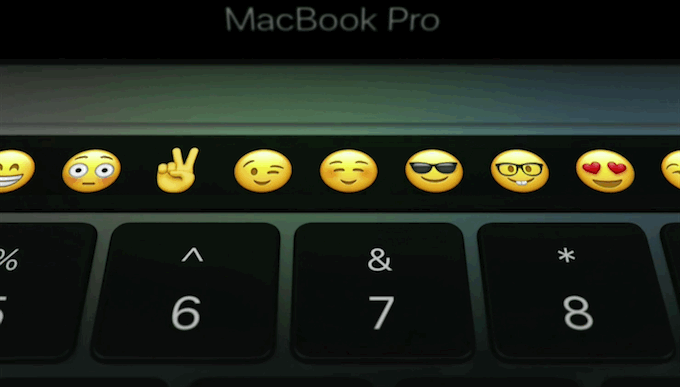
Over the last two days, Both Microsoft and Apple held big announcements. Both introduced new products, both updated old products. One thing was very clear to me…Microsoft is miles ahead of Apple in innovation!
Apple introduced their latest versions of the MacPro line of laptops. You can read the details below, but their big innovation was the Touch Bar. This replaces the F-Keys that have been on computers for years. The bar changes depending on the program that is running, and you can program your own icons. For instance, when writing a text message,you can see the emoji's running above. All well and good, but is it really a big innovation? And is it worth $300 more? That is the price increase for the same MacBook that I bought a year or so ago. For me, it is not. The Touch Bar is a nice innovation, but I can easily live without it.
On the other hand, Microsoft on Wednesday, showed off its new Surface Studio…a huge innovation in desktop computing. It has a 28” screen that works like a regular monitor, or folds almost flat down on the desk for drawing or other artistic endeavors. And besides using a keyboard and mouse, it also has a a small circular Surface Dial that works on or off the screen. When you put it on the screen, it offers an instant color dial you turn to change colors while working with a pen. It also performs other functions like erasing backwards or viewing previous versions of your work.
I was blown away by the creativity and engineering that went into this computer. It is not for most of us as it is $3,000, but design artists will snap it up as it is better than anything Apple or anyone else has to offer.
And speaking of creativity, Microsoft announced that the next upgrade to Windows 10 will be called The Creator’s Update. It will be out next Spring and will contain a new version of Paint called Paint 3D. They demonstrated how easy it is to create 3D images and use them in Word and PowerPoint. The purpose of the Creator’s Update is make us all more creative. More innovations are coming for Windows 10 as it is 5 months away. It will be free for Windows 10 users, of course.
It is plain to see that Microsoft is moving ahead with software and hardware innovations while Apple plugs along with few innovations, except perhaps in the iOS products…none of which were discussed today.
Below in the tech news section are articles talking about all the products that were introduced at each event, as well as two in-depth articles focusing on the two big products that I mentioned here. hope you find them informative. -JRC
Tech News and Opinions
MacBook Pro with Touch Bar and a TV app for Apple TV: Everything Apple just announced
The new versions of the MacBook Pro have an innovative new input touch strip, the Touch Bar.
The new MacBook Pro is here
The company showed off the newly refreshed version of the Pro, featuring, as leaks suggested, a secondary display between the keyboard and screen.
These are the 3 biggest announcements from Microsoft's Surface event
Surface Studio, Surface Book and new Windows 10 features abound.
Microsoft's big-screen Surface Studio is an engineering marvel
The company thinks that being able to immerse yourself in a display of this quality, size and capability will change how people work
What’s New in Windows 10’s Creators Update, Arriving Spring 2017
These include the big features that were announced at Microsoft’s October 26, 2016 event, though we’ve also included a list of smaller features they didn’t mention, but we know are coming.
Computer Tips and Tricks
Pocket makes it easier for avid readers to binge on the Web's best articles
Pocket, is introducing many new features to make it easier for people to find great stories to read in their browser.
Microsoft adds macro blocker to Office 2013 to stymie old-school attackers
Microsoft says it has added a malware-in-macros blocker to Office 2013 after customers demanded that it expand the feature beyond the latest version, Office 2016.
The Best Free Antivirus Protection of 2016
Even if you've upgraded to Windows 10, you shouldn't rely on Microsoft's built-in antivirus when the top-rated free utilities are so much more effective.
3 handy image tools you can use in File Explorer
File Explorer's Manage tab for photos has some quick-and-easy photo-management tools for Windows 8 and Windows 10 users.
How to pin the Recent Items folder to File Explorer in Windows 10
Access a comprehensive list of all your recent content.
Mobile Computing
Google Calendar 5.6.2 adds a Month view homescreen widget
Originally, the redesigned Google Calendar 5.0 annoyingly lacked a typical month view in its initial release for phones. Long since restored, Google Calendar is now finally adding a very useful Month homescreen widget.
Hundreds of Millions of People Are Using Smartphones You’ve Never Even Heard Of
"I love the screen on your Oppo R9, but have you seen the camera on my Vivo X7?"
This Android keyboard trick fixes bad autocorrect suggestions
Get rid of autocorrect's bad habits by taking out the trash.
Apple postpones the AirPods release date to ???
Originally, the new Apple AirPods were set to hit stores in October, but that's not going to happen.
How to Troubleshoot Bluetooth Problems on Your iPhone or iPad
Bluetooth can be a little finicky on its best of days. There are several possible points of failure between your iOS device and whatever accessory you’re connecting to. Here’s how to troubleshoot them.
Twitter is discontinuing Vine, but existing videos will live on for now
Twitter launched the Vine video sharing app in 2013, and it was a moderate success. Other apps added similar quick video features, but Vine never seemed like a high priority for Twitter.




