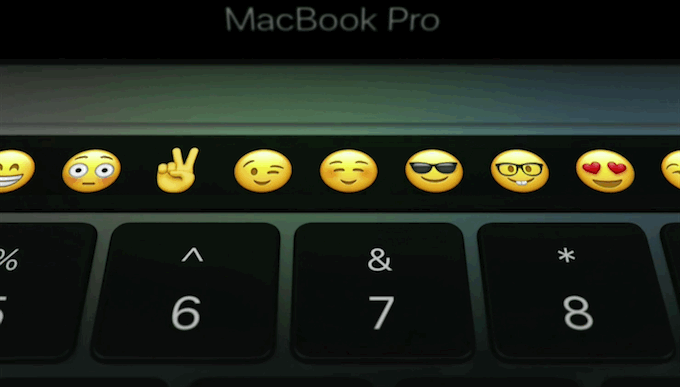I don’t have anything to rant or rave about for this edition…only to wish you the happiest times for this holiday season. As I will be on the road for the rest of this year, this is the last edition until January…although I might be able to to do one edition next week, but no promises.
So until next time, take care of yourselves and enjoy life to its fullest.
Tech News and Opinions
In Memoriam: The Tech That Died in 2016
It isn't only celebrities who won't be joining us in 2017—we lost a lot of famous consumer technologies as well.
2016: The year Microsoft regained its mojo
2016 marked a turnaround for software stalwart Microsoft. Once again, it's a company worth following by IT leaders.
Are your family and friends safe?
Google's new personal safety app lets you know if close friends and family member are safe
FCC Republicans vow to gut net neutrality rules “as soon as possible”
The commissioners also they will tackle the entire net neutrality order shortly after President-elect Donald Trump's inauguration on January 20.
Hacked Yahoo Data Is for Sale on Dark Web
Yahoo still does not know who broke into its systems in 2013, how they got in or what they did with the data, the company said.
Desktop and Laptop Tips and Tricks
How to delete or protect your Yahoo account
It's time to seriously consider deleting your Yahoo account. Can't? OK, here's what you can do to protect it.
Windows 10 Tip: How to edit holiday photos with the Microsoft Photos app
Today, we’re going to show you all the ways you can use the app to edit your holiday photos!
How to Use Sticky Notes as Reminders in Windows 10
In Windows 10, you can create and edit onscreen sticky notes that act as reminders. Here's how.
How to Upgrade to a Larger Hard Drive Without Reinstalling Windows
If you find that your old hard drive is bursting at the seams and you want to upgrade to a larger one, it’s really easy to do so without losing any of your data.
4 Windows Command Prompt tricks everyone should know
Fix your internet, examine your system's energy use, and more.
Mobile Computing
Apple Most Popular Apps of 2016
To mark the end of the year, Apple has released a list of 2016′s most popular downloads, ranking the top 10 apps in both the free and paid-for categories.
The 11 iPhone apps I can't live without
The author is pretty conservative when it comes to the apps on his phone: If he doesn’t use an app at least once a week, it gets axed. Here is his list of the handful of must-have apps.
Apple AirPods review: wireless that wows, earbuds that don't
If wireless is the future, AirPods will only get some of us there.
Google's search-savvy keyboard comes to Android
The company has released Gboard for its own phone platform, replacing the previous (and relatively plain) Google Keyboard app.
The 12 best Android apps released in 2016
From photo retouching to hopelessly addictive games and new ways to call and message friends, here are all the Android apps we couldn't live without in 2016
19 new and notable Android apps from the last 2 weeks
Welcome to the roundup of the best new Android applications and live wallpapers that went live in the Google Play Store or were spotted. Some exciting apps here!